Overview of Sider
Sider is an AI-powered code assistant designed to help developers write, review, and optimize code more efficiently. Unlike basic autocomplete tools, Sider goes beyond by understanding context, offering intelligent suggestions, and streamlining collaboration across teams. Whether you’re working solo or with a team, Sider acts like a smart companion that helps catch issues early, suggests improvements, and speeds up the entire development workflow.
At its core, Sider integrates directly into your development environment, offering real-time insights and suggestions as you code. It’s compatible with popular editors and supports a wide range of programming languages, making it a versatile choice for developers in any tech stack. What sets Sider apart is its ability to assist not just with code completion, but also with code reviews, style checks, and even automated refactoring in some cases.
One of the biggest advantages of using Sider is the time it saves. Developers no longer need to switch between tools or spend hours reviewing repetitive patterns. Sider handles a lot of the heavy lifting, allowing you to focus on writing clean, functional, and well-documented code.
If you’re looking for an AI tool that enhances your coding experience without getting in the way, Sider is worth exploring. It’s built with real developer needs in mind—speed, clarity, and collaboration.

Ease of Use
One of the standout qualities of Sider is how easy it is to get started. From installation to daily use, the entire experience is designed with simplicity and speed in mind. Whether you’re a junior developer or a seasoned engineer, Sider’s interface feels intuitive right out of the box.
Installing Sider typically takes just a few minutes. It integrates smoothly with popular code editors like Visual Studio Code and JetBrains, and the onboarding process is straightforward. Once installed, Sider immediately begins offering suggestions, analyzing your code, and pointing out issues—all in real time and without disrupting your workflow.
What makes Sider especially user-friendly is its unobtrusive design. The suggestions appear when you need them, but they don’t clutter your screen or get in the way. You can accept or ignore them with a click, and the tool adapts quickly to your coding habits. For teams, the collaborative features are just as accessible. Code reviews and shared feedback feel less like formal processes and more like helpful, in-context guidance.
Even for those new to AI-assisted coding tools, Sider doesn’t overwhelm. It supports you at your own pace, letting you explore its features without needing to read pages of documentation. Yet for those who want to dig deeper, Sider offers clear tutorials and a responsive help center.

Supported Programming Languages
Sider supports a wide range of programming languages, making it a flexible choice for developers across different tech stacks. Whether you’re building web apps, writing scripts, or working on large enterprise projects, Sider is equipped to assist with smart suggestions, code reviews, and static analysis.
Sider currently offers solid support for popular languages like JavaScript, TypeScript, Python, Java, Ruby, PHP, and Go. For web developers, the tool handles HTML and CSS gracefully, offering useful insights on formatting and best practices. If you’re working in backend or full-stack development, languages like Java and Python benefit from deeper analysis and smarter error detection.
The tool’s support goes beyond just syntax checking. In many cases, Sider can analyze code structure, detect patterns, and provide recommendations based on language-specific best practices. This makes it more than just a generic AI assistant—it feels tailored to the language you’re working in.
Sider is continuously evolving, and more language support is being added with updates. The team behind it actively responds to user feedback, which means if a language isn’t fully supported yet, it’s likely on the roadmap.

Pricing and Plans
Sider offers flexible pricing options that cater to individual developers, small teams, and larger organizations. The pricing structure is designed to provide value based on usage, team size, and the features you need.
Sider typically provides a free plan with limited features, which is perfect for solo developers or those who want to try out the tool before committing. This plan usually includes access to basic code suggestions and static analysis tools, making it ideal for light or personal use.
For professional teams, Sider offers paid plans that unlock advanced features like team collaboration tools, full access to all supported languages, deeper code analysis, and enhanced performance. These plans are priced per user, per month, and are often tiered depending on the size of the team or the scale of usage. Enterprise-level solutions may also be available, including custom onboarding, dedicated support, and API access.
What makes Sider’s pricing model appealing is that it scales with your needs. You’re not forced into paying for features you don’t use, and teams can choose the plan that aligns best with their workflow and budget.
It’s worth checking Sider’s official website for the most up-to-date pricing details, as the company occasionally updates its offerings to stay competitive in the growing AI development tools space.
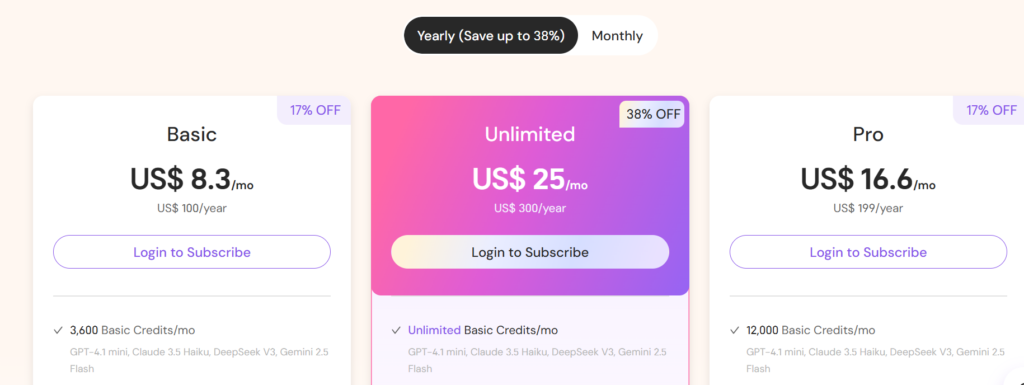
IDE & Platform Integration
One of the key strengths of Sider is its seamless integration with popular development environments and platforms. This makes it easy for developers to incorporate Sider into their existing workflow without having to adjust how they work.
Sider works smoothly with widely used IDEs like Visual Studio Code, JetBrains IDEs (such as IntelliJ IDEA and PyCharm), and others. Installation is simple through extensions or plugins, and once integrated, Sider runs in the background, offering real-time code suggestions, error detection, and style fixes directly within your coding environment.
For teams using GitHub or other version control platforms, Sider can also be connected to repositories to assist with automated code review and pull request analysis. This makes it particularly useful for collaborative projects where clean, consistent code matters. The integration doesn’t just catch bugs—it can also enforce coding standards and improve overall code quality before changes are merged.
Sider also supports integration with CI/CD tools, allowing for smooth workflow automation. This means your team can get feedback on code quality at every stage of the development cycle, without manual effort.
What makes these integrations valuable is that Sider doesn’t interrupt your process. It blends into the tools you’re already using, offering support exactly when and where you need it.
AI Capabilities and Suggestions Quality
At the heart of Sider is its powerful AI engine, designed to assist developers with smart, context-aware suggestions that improve both speed and code quality. Unlike simple autocomplete tools, Sider uses advanced machine learning models to understand the structure and intent behind your code, allowing it to provide meaningful recommendations that go beyond syntax.
Sider can analyze entire blocks of code in real time, offering intelligent suggestions for improving logic, readability, and efficiency. Whether you’re writing a function, debugging, or refactoring code, the AI can suggest optimized alternatives that follow best practices for the specific language you’re using.
One of the most valuable aspects of Sider’s AI is its ability to adapt to your coding style. Over time, it learns from your habits and project patterns, making its suggestions more relevant and personalized. This leads to a smoother experience where the AI feels more like a helpful teammate than an intrusive tool.
The quality of suggestions is another standout feature. Sider doesn’t just suggest basic fixes—it highlights potential bugs, redundant code, and even security concerns where applicable. It can also detect patterns that might lead to performance issues and recommend better approaches.
Developers can choose when and how to apply these suggestions. Sider’s recommendations appear in a non-disruptive way, and you have full control over which changes to accept. This keeps the workflow fluid while still benefiting from AI-driven insights.
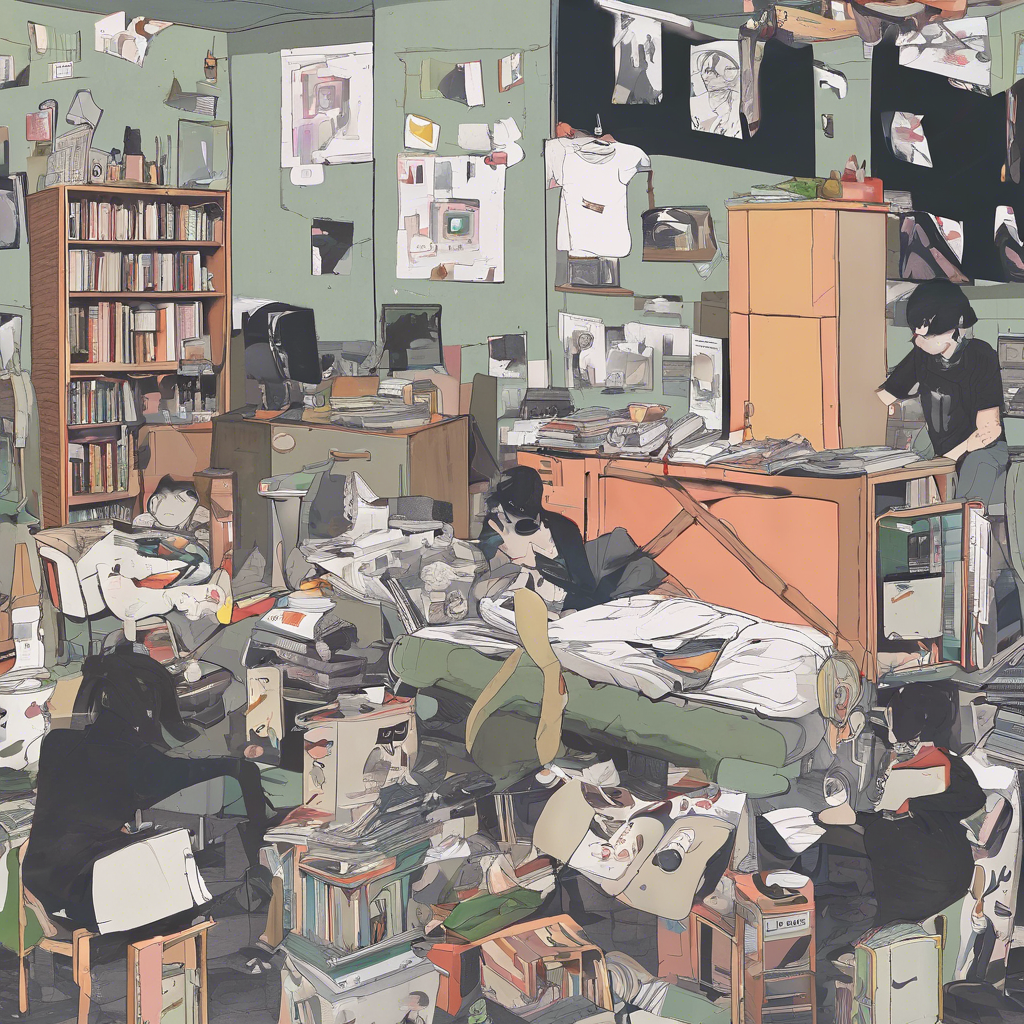
Collaboration & Team Features
One of the key advantages of Sider is its focus on improving collaboration within development teams. It’s built not just for individual productivity, but also for streamlining team communication, feedback, and code quality across shared projects.
Sider integrates directly with Git platforms like GitHub, making it easy for teams to use the tool during pull requests and code reviews. When a team member pushes new code, Sider automatically analyzes the changes and provides detailed feedback. This includes flagging potential issues, suggesting improvements, and ensuring that the code aligns with the team’s standards. It reduces the need for manual review of repetitive issues, allowing reviewers to focus on more critical aspects of the code.
Another valuable feature is the ability to share coding rules and settings across the team. This ensures consistency in code style, error handling, and best practices, regardless of who is writing the code. Sider makes it simple to define these rules and apply them across projects, which helps enforce a unified development approach.
Sider also supports integration with CI/CD pipelines, so teams can automate quality checks before code is merged or deployed. This creates a smoother, faster feedback loop and reduces the chances of bugs slipping into production.
For remote or distributed teams, Sider’s clear and automated feedback helps maintain transparency and accountability. It keeps everyone on the same page, even when working across different time zones.
Performance & Speed
When choosing a coding assistant, performance and speed are critical factors. With Sider, developers benefit from a tool that operates efficiently without slowing down their workflow or consuming excessive system resources.
Sider delivers real-time code analysis and suggestions almost instantly, ensuring that you never have to pause or wait for feedback. This responsiveness is key for maintaining coding momentum, especially during complex tasks or tight deadlines.
Because Sider integrates directly with your IDE, it runs smoothly in the background and is optimized to minimize impact on your system’s performance. It doesn’t overload your CPU or memory, which means you can keep multiple extensions or tools running alongside it without slowdown.
Even when working with large codebases or projects involving multiple languages, Sider maintains its speed and accuracy. The tool is designed to handle heavy workloads and scale with your project’s needs, making it reliable for both small scripts and enterprise-level applications.
Additionally, Sider’s cloud-based processing helps offload intensive computations, allowing your local machine to stay focused on coding without interruptions. This hybrid approach balances speed and accuracy effectively.

Security & Privacy
Security and privacy are top priorities when it comes to using any AI-powered development tool, and Sider takes these concerns seriously. Developers and teams entrust their code to the platform, so it’s essential that data is handled with the highest standards of protection.
Sider uses robust encryption protocols to safeguard your code and data both in transit and at rest. This means that any information sent to Sider’s servers for analysis is encrypted, reducing the risk of interception or unauthorized access.
In addition to encryption, Sider complies with widely recognized data protection regulations, such as GDPR, ensuring that your data is managed responsibly and transparently. For organizations with strict compliance requirements, this adds an extra layer of confidence.
Sider also provides options for on-premises deployment or private cloud setups, allowing teams with sensitive projects to keep their code and analysis strictly within their controlled environments.
Furthermore, Sider does not store your source code permanently. Instead, it processes the necessary information temporarily to generate suggestions and analysis, then discards it securely. This approach minimizes exposure and helps protect your intellectual property.
With Sider, developers can focus on writing code without worrying about security risks or privacy breaches, making it a trustworthy partner in the development process.
User Feedback and Community Support
A vital part of what makes Sider successful is the active feedback and support from its user community. Developers who use Sider regularly contribute insights, report issues, and suggest improvements, helping the tool evolve to meet real-world coding needs.
Sider maintains an open channel for user feedback through forums, GitHub repositories, and direct support options. This responsiveness ensures that bugs are fixed quickly, new features are developed with user priorities in mind, and documentation stays up to date.
The community around Sider is growing steadily and includes developers of all levels, from beginners to seasoned professionals. This diversity fosters a collaborative environment where users can share tips, best practices, and workflows to get the most out of the tool.
In addition to community-driven support, Sider offers comprehensive official resources such as tutorials, FAQs, and troubleshooting guides. For teams and enterprises, dedicated customer support is available to assist with onboarding, customization, and technical challenges.
This combination of community engagement and professional support helps ensure that Sider users always have the help they need, making the tool not only powerful but also reliable.


